Are you looking to enhance the presentation of your website’s content? A 3-column layout can help you achieve just that! This versatile layout is ideal for showcasing various sections of your website, whether it’s highlighting featured services, displaying product listings, presenting pricing options, or organizing articles. In this guide, we’ll explore how to create a responsive 3-column layout using CSS Flexbox.
Understanding the Basics
Before we dive into the code, it’s important to understand the fundamental concepts behind a 3-column layout:
- Container: We’ll start by creating a container for our columns. This container will have a class of columns 3;
- Columns: Inside the container, we’ll have three columns, each containing relevant content.
Creating the HTML Structure
Let’s begin by setting up the HTML structure for our 3-column layout:
| <h2>Simple 3 Columns Layout Flexbox</h2><div class=”columns-3″> <div class=”bg-red”>/// Column 1: Put any relevant content here ///</div> <div class=”bg-pink”>/// Column 2: Put any relevant content here ///</div> <div class=”bg-orange”>/// Column 3: Put any relevant content here ///</div></div> |
Adding CSS for Flexbox Layout
Now that we have our HTML structure in place, it’s time to apply CSS for the flexbox layout. Here are the essential CSS rules:
| /* Container */.columns-3 { width: 100%; display: flex;} /* Columns */.columns-3 > * { width: calc(100% / 3);} |
These CSS rules ensure that
- The container, with a class of columns-3, spans the full width of its parent container and utilizes flexbox for its layout;
- Each column inside the container occupies one-third of the container’s width, resulting in equal-width columns.
Making the Layout Responsive
To make our 3-column layout responsive, we’ll collapse the columns into a single column on smaller screens using media queries. Here’s the CSS for responsiveness:
| /* Adding Responsiveness */.columns-3 { width: 100%; display: flex; flex-wrap: wrap; /* Allow columns to wrap to the next line on smaller screens */} /* Full width on smaller screens */.columns-3 > * { width: 100%;} /* Set width to one-third on larger screens (e.g., tablets and desktops) */@media (min-width: 992px) { .columns-3 > * { width: calc(100% / 3); }} |
With these media queries, our layout will adapt to various screen sizes. On smaller screens, the columns will stack on top of each other for better readability.
Browser Compatibility
The CSS properties we’ve used, such as flex and calc, enjoy excellent support across modern web browsers, making this layout technique highly compatible.
Designing with Flexibility in Mind
When creating a 3-column layout using CSS Flexbox, it’s crucial to keep flexibility at the forefront of your design strategy. Here are some considerations to ensure your layout adapts gracefully to various scenarios:
- Content Variability: Understand that the content within your columns may vary. Test your layout with both short and long content to ensure it doesn’t break or become overly cramped;
- Dynamic Resizing: Design with fluidity in mind. Your columns should resize smoothly as the viewport width changes. This provides a seamless user experience across different devices;
- Media Queries: Employ media queries strategically. Use them to make specific adjustments to your layout at various breakpoints. For instance, you might change the column order or width on smaller screens;
- Mobile-First Approach: Consider starting your design with mobile devices in mind and then progressively enhance it for larger screens. This approach ensures that your layout is optimized for mobile users;
- Touch-Friendly Elements: If your columns contain interactive elements, ensure they are touch-friendly on mobile devices. Buttons, links, and other interactive features should be easy to tap;
- Performance Optimization: Keep an eye on performance. Optimize images and other assets to reduce page load times, especially on mobile connections;
- Cross-Browser Testing: Test your layout on various browsers and devices to identify and address any compatibility issues.
Remember, a well-designed 3-column layout not only looks visually appealing but also provides an excellent user experience on all devices, from smartphones to desktop computers. Prioritizing flexibility in your design approach will help you achieve this goal effectively.
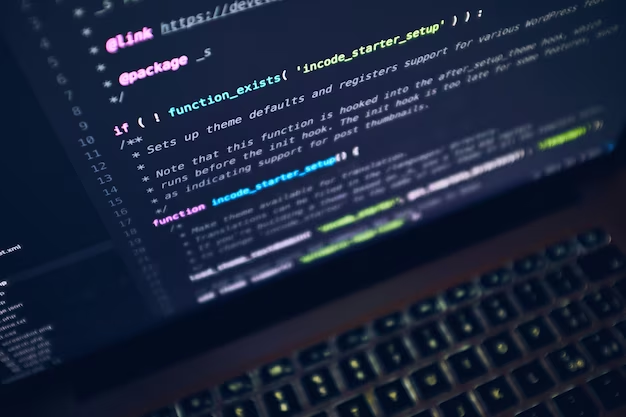
Video Guide
To finally answer all your questions, we have prepared a special video for you. Enjoy watching it!
Conclusion
In this comprehensive guide, we’ve explored the art of creating a 3-column layout using CSS Flexbox. This versatile technique empowers web developers to design visually appealing and responsive webpages that adapt seamlessly to various screen sizes and devices.
Starting with a simple three-column layout, we learned how to structure our HTML and apply CSS Flexbox properties for equal-width columns. As our journey progressed, we delved into making this layout responsive, ensuring it gracefully adjusts to smaller screens through media queries.
We also addressed browser support and shared real-world examples of how this flexible layout can be used for pricing cards, product listings, and more.
By mastering the principles outlined here, you’ll have the skills to craft engaging and adaptive web layouts that enhance the user experience across a wide range of devices. Whether you’re designing a blog, an e-commerce site, or a portfolio, the 3-column layout with CSS Flexbox is a valuable addition to your web design toolkit.
FAQ
A 3-column layout is a web design structure that divides a webpage into three equal-width columns. It’s a valuable tool for organizing content effectively, such as showcasing services, products, or articles. The flexibility of 3-column layouts makes them ideal for creating visually appealing and structured webpages.
Media queries play a crucial role in making 3-column layouts responsive. By using media queries, you can adjust the layout’s behavior on different screen sizes. For example, you can collapse the three columns into a single column for smaller screens, ensuring a better user experience.
The CSS Flexbox properties, including flex and calc, are widely supported by modern web browsers. They are compatible with approximately 99% and 98% of web browsers, respectively. This high level of support ensures that your 3-column layouts will work effectively for a broad audience.
Yes, there are alternative methods, including CSS Grid and traditional float-based layouts. CSS Grid is another powerful option for creating responsive multi-column designs, offering a different approach to layout control.

