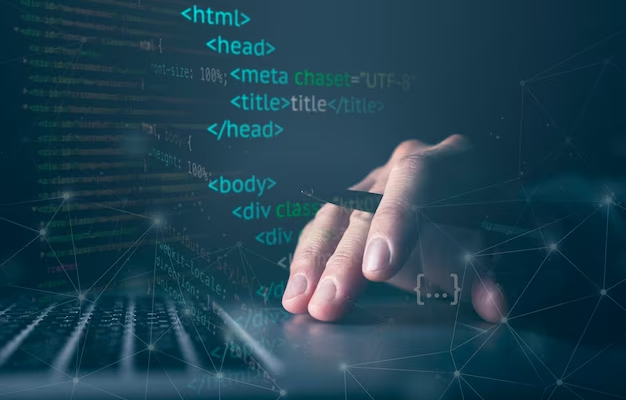Horizontal lines are a simple yet effective way to break up content on a webpage. In HTML, you can achieve this using the <hr> tag. While horizontal lines are often presented as standard black, solid lines, they can be customized in terms of color, thickness, width, and style. In this article, we will explore various HTML codes for horizontal lines, their attributes, and how to style them to suit your web design needs.
The Basics of <hr> Tag
The <hr> tag is the foundation of creating horizontal lines in HTML. By default, it generates a thin, solid black line. Here’s the basic code:
| <hr> |
This simple tag will produce a horizontal line that visually separates content on your webpage.
Customizing Horizontal Lines
Horizontal lines can be customized using HTML attributes. While there are some optional attributes that are considered outdated, it’s recommended to use standard attributes for better compatibility and flexibility.
- Removing the Shadow
By default, the horizontal line has a shadow or groove appearance. You can remove this shadow effect by using the NOSHADE attribute:
| <hr noshade> |
This will give you a cleaner, shadowless line.
- Adjusting Line Thickness
You can control the thickness of the line by setting the SIZE attribute. For example, to make the line thicker, you can use:
| <hr size=”10″> |
This will result in a thicker line with a size of 10 pixels.
- Customizing Line Color
Changing the color of the line requires some adjustments. Different browsers may interpret color attributes differently. For instance, to create a black line, you can use:
| <hr style=”background-color:#000000; border-color:transparent”> |
This works for Internet Explorer but gives rounded ends on lines in Firefox. For Firefox, you can use:
| <hr style=”color:#000000″> |
To achieve a fully colored, square-ended line that works on both browsers, you can use:
| <hr style=”color:#000000; border-color:transparent; background-color:#000000″> |
- Creating a Custom Bar
If you want a line with square ends consistently across all browsers, consider using a <div> element with a background color. Here’s an example:
| <div style=”background-color:#000000; height:10px; width:100%;”></div> |
This will create a bar-like line with square ends that is consistent across different browsers.
- Adjusting Line Width
By default, the line width is set to 100% of its container. You can change this to a fixed width in pixels or a relative width in percentages. For instance, to set the width to 50%:
| <hr width=”50%”> |
- Controlling Line Alignment
The alignment of the line can be controlled using the ALIGN attribute. For example, to align the line to the left:
| <hr align=”left”> |
- Extending the Line Beyond 100%
You can make the line extend beyond its container by specifying a width greater than 100%. For example, to create an extended line at 110% width:
| <hr width=”110%”> |
Enhancing Visual Appeal with Gradient Lines
In the world of web design, horizontal lines don’t have to be limited to solid colors or patterns. You can elevate your website’s visual appeal by incorporating gradient lines created using CSS. Gradient lines seamlessly blend colors from one end to another, adding a touch of sophistication to your webpage.
To create gradient lines, you’ll need to utilize CSS properties such as background image and linear gradient. This technique allows you to define a range of colors and their positions along the line, resulting in a smooth transition.
Let’s take a look at a basic example:
| <hr class=”gradient-line”><style> .gradient-line { height: 2px; background-image: linear-gradient(to right, #ff5733, #33ff57, #5733ff); border: none; }</style> |
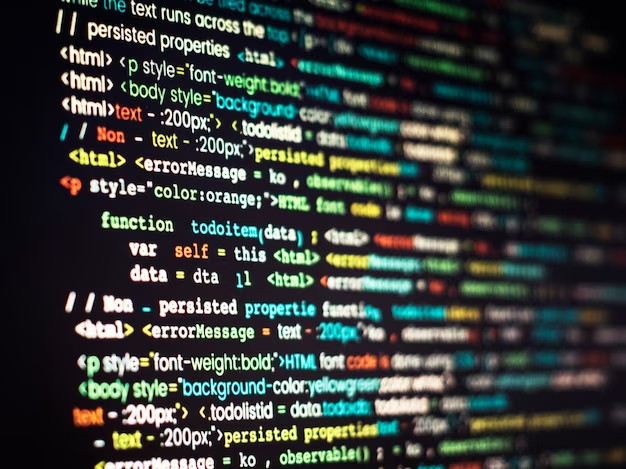
Video Guide
To finally answer all your questions, we have prepared a special video for you. Enjoy watching it!
Conclusion
Horizontal lines, created using the <hr> tag in HTML, are a simple yet effective way to add structure and visual separation to your web content. By understanding and utilizing the various attributes and styles available, you can customize these lines to fit the design and layout of your webpage. Whether you need a standard separator or a highly stylized divider, HTML provides the flexibility to achieve your desired result. Experiment with these HTML codes for horizontal lines to enhance the visual appeal and organization of your web content.
FAQ
Horizontal lines, represented by the <hr> tag, serve as a simple and effective way to visually separate content on a webpage. They are commonly used to divide sections, create distinctions between paragraphs, or add structure to a page’s layout.
You can modify the appearance of a horizontal line by using CSS. Adjust attributes such as color, thickness, width, and style to customize how the line looks. For more complex designs, consider using gradient lines or even replacing lines with styled div elements.
Yes, attributes like size, noshade, and align are considered outdated and not recommended in modern HTML. Instead, use CSS to style horizontal lines for better compatibility and control.
Yes, you can create gradient horizontal lines using CSS properties like background-image and linear gradient. This allows you to define a range of colors and create smooth transitions along the line.
Most modern browsers support the <hr> tag and its basic attributes. However, if you’re using more advanced CSS styles or gradients, it’s essential to test your webpage on various browsers to ensure compatibility.