In the world of web development, every detail matters. From the layout and design to the content itself, it’s essential to pay attention to the finer points of HTML, including something as seemingly mundane as spacing between words in a text. While it may appear straightforward, mastering the art of text spacing can significantly impact the readability and aesthetics of your web content. In this comprehensive guide, we will explore the various aspects of spacing between words in HTML and delve into techniques to optimize it for a better user experience.
Understanding Word Spacing
What is Word Spacing?
Word spacing, in the context of HTML, refers to the amount of space that separates individual words within a block of text. This spacing can influence how legible and visually appealing your content is to website visitors.
Why is Word Spacing Important?
Proper word spacing is crucial for readability. If words are too close together, it can be challenging for readers to distinguish one word from another. Conversely, excessive spacing can disrupt the flow of text and make it harder to follow. Striking the right balance is key to an aesthetically pleasing and user-friendly website.
HTML Attributes for Controlling Word Spacing
HTML offers several attributes and techniques to control word spacing. Let’s explore them:
1. The <pre> Element
The <pre> element, short for “preformatted,” preserves whitespace, including spaces, tabs, and line breaks, exactly as they appear in the HTML code. It’s ideal for displaying code snippets or text that requires precise formatting.
2. The <span> Element
You can use the <span> element in combination with CSS to adjust word spacing. By applying the letter-spacing property, you can increase or decrease the space between words within a specific <span> element.
3. CSS word-spacing Property
In Cascading Style Sheets (CSS), the word-spacing property allows you to control the space between words in a more granular way. You can set this property to a specific value, such as 1px or 2em, to adjust word spacing throughout your document.
Tips for Effective Word Spacing
Achieving the perfect word spacing requires a delicate balance. Here are some tips to help you get it right:
- Consistency is Key: Maintain consistent word spacing throughout your website to create a harmonious reading experience;
- Consider Line Length: The length of your lines of text plays a role in word spacing. Longer lines may require slightly more spacing to enhance readability;
- Avoid Overcrowding: Don’t cram words together. Give them enough room to breathe;
- Test Across Devices: Word spacing may look different on various devices and screen sizes. Always test your website’s readability on different platforms.
Common Mistakes to Avoid
When dealing with word spacing in HTML, there are some common pitfalls to watch out for:
- Excessive Word Spacing: Too much space between words can make your text look disjointed and unprofessional;
- Inconsistent Spacing: Inconsistencies in word spacing can make your content appear messy and difficult to read;
- Neglecting Mobile Responsiveness: Failing to consider mobile devices can lead to poor word spacing on smaller screens.
Adjusting Word Spacing with CSS
When it comes to fine-tuning word spacing in HTML, Cascading Style Sheets (CSS) offer powerful tools. Let’s explore how you can utilize CSS for precise control over your text’s spacing:
CSS letter-spacing Property
The letter-spacing property in CSS allows you to control the space between individual letters, including spaces. While it primarily adjusts letter spacing, it indirectly affects word spacing. By increasing or decreasing the letter-spacing value, you can influence how words are spaced.
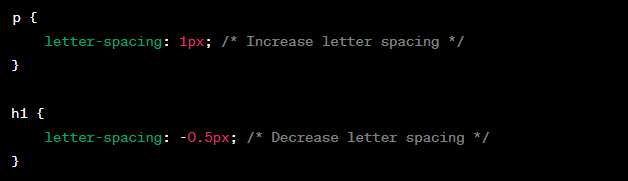
CSS text-align Property
The text-align property in CSS determines how text is aligned within its containing element. While not directly related to word spacing, choosing the right text alignment can impact the visual appearance of word spacing.
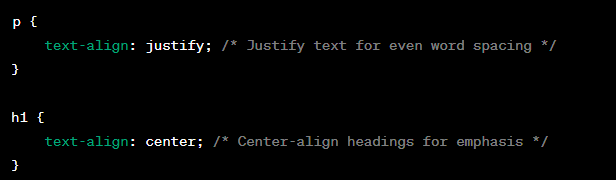
CSS white-space Property
The white-space property in CSS controls how whitespace is handled within an element. This property can affect how spaces between words are displayed.
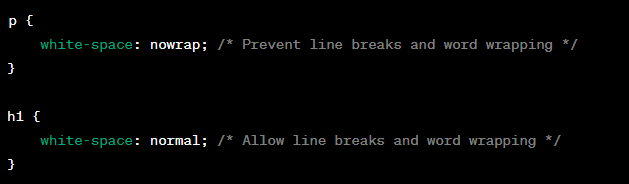
CSS Frameworks and Libraries
Many CSS frameworks and libraries, such as Bootstrap and Foundation, come with predefined styles for typography, including word spacing. These can save you time and provide a consistent design across your website.

Best Practices for Responsive Design
Responsive design is essential to ensure that your word spacing looks appealing on various devices and screen sizes. Here are some best practices to follow:
Use Relative Units
When specifying word spacing, use relative units like ’em’ or ‘rem’ instead of fixed units like ‘px’. Relative units adapt better to different screen sizes and font sizes.
Test on Multiple Devices
Don’t rely solely on emulators and responsive design tools. Test your website’s word spacing on real devices, including smartphones, tablets, and different desktop monitors.
Media Queries
Use CSS media queries to apply specific word spacing rules based on screen width. This allows you to fine-tune word spacing for different breakpoints.
Word Spacing in Typography: Common Terms
Understanding some key terms related to word spacing in typography can help you navigate this aspect of web design more effectively. Here’s a handy glossary:
- Kerning: Kerning refers to the adjustment of space between individual pairs of characters. It’s used to optimize the visual balance and readability of text;
- Tracking: Tracking is the uniform adjustment of space between all characters in a block of text. It can affect word spacing and overall text aesthetics;
- Widow and Orphan Control: Widow and orphan control involves preventing single words or short lines of text from appearing at the beginning or end of a page or column. This practice helps maintain visual consistency.
Conclusion
Mastering the art of spacing between words in HTML is an often-overlooked but crucial aspect of web development. Proper word spacing enhances readability and aesthetics, contributing to a better user experience. By understanding the HTML attributes and CSS properties at your disposal, you can fine-tune your website’s word spacing to perfection.
FAQs
Word spacing is important in web design because it significantly impacts the readability and aesthetics of web content. Proper word spacing enhances the user experience by making text easier to read and visually appealing.
You can adjust word spacing in HTML using the <pre> element for preserving whitespace, the <span> element in combination with CSS, or by applying the CSS word-spacing property to specific text elements.
Common mistakes to avoid include excessive word spacing, inconsistent spacing, and neglecting mobile responsiveness. These mistakes can negatively affect the readability and overall user experience of a website.
There is no one-size-fits-all recommendation for word spacing in web content. It depends on factors like font size, line length, and design preferences. Maintaining consistency and testing on various devices are essential practices.
You can test word spacing on different devices by using responsive design tools and emulators. Additionally, real-world testing on various devices, including smartphones and tablets, is crucial to ensure a consistent user experience.

