In the realm of web design, there are multiple methods for applying italicized text, with each approach offering its own nuances. However, among these options, the simplest and often the most favored method involves using the <I> tag, specifically designed for italics. While there are four other alternatives, namely <EM> (emphasized), <CITE> (citation), <DFN> (definition), and <VAR> (variable), originally crafted for distinct purposes, it’s essential to note that all five tags ultimately achieve the same outcome: text displayed in italics. When considering the efficiency from a programming standpoint, the <I> tag emerges as the preferred choice. Its advantage lies in its minimal impact on source code, occupying less space and thus ensuring a less intrusive coding experience for web developers and designers.
When rendered in code, a section of italicized text presents itself as follows:
Here the text is normal, <I>here the text is in italics using the I tag,</I> and here the text returns to normal.
Here the text is normal, <EM>here the text is in italics using the EM tag,</EM> and here the text returns to normal.
Here the text is normal, <CITE>here the text is in italics using the CITE tag,</CITE> and here the text returns to normal.
Here the text is normal, <DFN>here the text is in italics using the DFN tag,</DFN> and here the text returns to normal.
Here the text is normal, <VAR>here the text is in italics using the VAR tag,</VAR> and here the text returns to normal.
On the web page, it displays in the following manner:
Here the text is normal, here the text is in italics using the I tag, and here the text returns to normal.
Here the text is normal, here the text is in italics using the EM tag, and here the text returns to normal.
Here the text is normal, here the text is in italics using the CITE tag, and here the text returns to normal.
Here the text is normal, here the text is in italics using the DFN tag, and here the text returns to normal.
Her er der normal tekst, here the text is in italics using the VAR tag, and here the text returns to normal.
Italic Styling
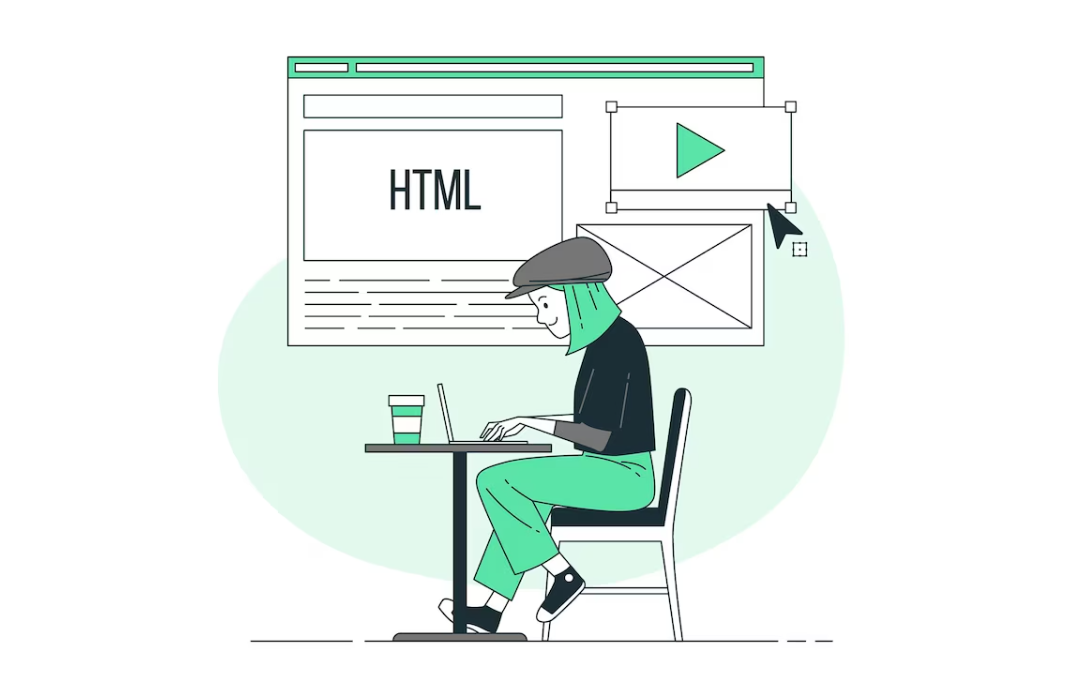
An alternative method that provides more styling options is to use STYLE=”font-style:italic”. Styles allow you to modify tags, such as creating an italicized paragraph: <P STYLE=”font-style:italic”></P>. This approach offers two key advantages:
- Achieve enhanced control over intricate elements; for example, apply it to the <TR> tag, representing table rows, to italicize entire rows;
- Harness the compatibility of “font-style” with CSS, unlocking significant benefits for advanced programming tasks.
To italicize a piece of text, as demonstrated with a SPAN tag, the code looks like this:
Here the text is normal, <SPAN STYLE=”font-style:italic”>here the text is in italics,</SPAN> and here it returns to normal.
The result is:
Here the text is normal, here the text is in italics, and here it returns to normal.
Exploring Oblique Italics: A Distinct Typeface Variation
In the world of typography, there’s a lesser-known sibling of italics known as “oblique.” Unlike traditional italics, which subtly alter letterforms, as seen in the transformation of “f” in Times New Roman to “f,” oblique simply tilts the font to the right while leaving the characters unchanged. As a result, the letter “f” in Times New Roman retains its original form: f.
In the realm of standard word processing on computers, italics are the dominant style. On websites, only a handful of fonts distinguish between italics and oblique. In theory, oblique is available as a style, achievable with “STYLE=’font-style:oblique’.” However, in practice, this method often defaults to italics, making it challenging to differentiate between the two, with both appearing like “STYLE=’font-style:italic’.”
Fortunately, there’s a solution. CSS3’s “transform” property introduces exciting possibilities for skewing objects in various ways. Specifically, the “skewX” option enables skewing along the x-axis, creating a distinctive slanted effect. This can be effortlessly integrated as a CSS class, aptly named “Oblique.” By applying a 15-degree skew to the right, the style sheet representation is as follows:
.Oblique {
-moz-transform: skewX(-15deg); /* FF 3.5+ */
-o-transform: skewX(15deg); /* Opera 10.5 */
-webkit-transform: skewX(-15deg); /* Safari 3.1+, Chrome */
-ms-transform: skewX(-15deg); /* IE 9+ */
}Now, we can seamlessly integrate it into our stylesheet, treating it as we would any other class. However, it’s essential to note that specific tags, like SPAN, are not compatible with the “transform” property. In these instances, employing DIV becomes necessary. As DIV naturally initiates and concludes on new lines, you’ll have to append an extra “STYLE=’display:inline-block'” to replicate the effect equivalent to SPAN. In this setup, the code takes on the following form:
Here the text is normal, <DIV CLASS=”Oblique” STYLE=”display:inline-block”>here the text becomes oblique,</DIV> and here it returns to normal.
The outcome appears as follows:
Here the text is normal, here the text becomes oblique, and here it returns to normal.
If you understand that everything styled in oblique needs to be inline, you can conveniently incorporate it into the class, as demonstrated below. This way, you won’t need to specify both the class and the style separately:
.Oblique {
-moz-transform: skewX(-15deg); /* FF 3.5+ */
-o-transform: skewX(15deg); /* Opera 10.5 */
-webkit-transform: skewX(-15deg); /* Safari 3.1+, Chrome */
-ms-transform: skewX(-15deg); /* IE 9+ */
display:inline-block;
}Choosing the Right Tag

When deciding between <i>, <em>, or other italics-related tags, consider the context and the intended meaning of the emphasized text. Proper semantic usage of HTML tags not only improves accessibility but also enhances SEO and user experience.
Incorporating CSS for Styling
While HTML tags are effective for defining the structure and semantics of your content, you can take your italics styling to the next level by incorporating CSS (Cascading Style Sheets). CSS provides extensive control over how your italics are displayed, allowing you to adjust font size, style, color, and more.
Conclusion
HTML for italics is a fundamental aspect of web design and content creation. Whether you’re using the <i> tag for general emphasis, <em> for semantic importance, or other tags for specific purposes, understanding the nuances of HTML for italics is key to effectively conveying your message to your audience. By combining HTML with CSS, you can create visually appealing and impactful content that engages and informs your website visitors. Mastery of these techniques will undoubtedly elevate your web design and content creation skills.

