Welcome to the ultimate guide on creating stunning overlined text in HTML. In this comprehensive article, we will delve into the world of overlined text, exploring its uses, implementation, and best practices. Whether you’re a seasoned web developer or a beginner, this guide will provide you with the knowledge you need to elevate your web design game.
What Is Overlined Text?
Overlined text is a design element in HTML that adds emphasis to text by drawing a line above it. This stylish effect can be used to highlight important information, create unique headers, or simply enhance the aesthetics of your web content.
Why Use Overlined Text?
- Enhanced Visual Hierarchy: Overlined text helps establish a clear visual hierarchy on your webpage. By drawing attention to specific text elements, you guide your readers to the most important information;
- Improved Readability: When used thoughtfully, overlined text can enhance the readability of your content. It can be particularly useful for subheadings or key phrases that you want readers to remember;
- Aesthetic Appeal: Let’s face it, overlined text just looks cool. It adds a touch of elegance and sophistication to your website, making it stand out from the crowd.
How to Create Overlined Text in HTML
Now, let’s get into the nitty-gritty of actually implementing overlined text in your HTML documents. Here’s how you can do it:
Using the <span> Element
To create overlined text, you can use the <span> element and apply CSS styles to it. Here’s a simple example:
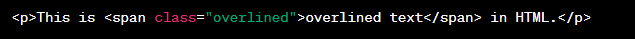
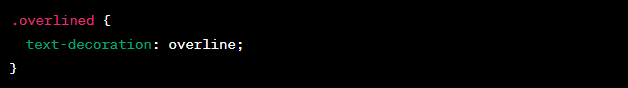
CSS Properties for Customization
You can further customize the appearance of your overlined text using CSS properties such as text-decoration-color, text-decoration-style, and text-decoration-thickness. Experiment with these properties to achieve your desired look.
Examples of Overlined Text
Let’s explore some creative examples of how overlined text can be used effectively:
1. Highlighting Important Announcements
Code:
“<p class="announcement"> <span class="overlined">Breaking News:</span> New Product Launch!</p>”2. Creating Unique Headings
Code:
“<h1 class="fancy-heading"><span class="overlined">Welcome</span> to Our Website</h1>”3. Emphasizing Quotes
Code:
“<blockquote class="quote"><p><span class="overlined">"Simplicity is the ultimate sophistication."</span> - Leonardo da Vinci</p></blockquote>”Best Practices for Using Overlined Text
While overlined text can add flair to your web design, it’s essential to use it judiciously. Here are some best practices to keep in mind:
- Maintain Consistency: Ensure consistency in the use of overlined text throughout your website. This helps maintain a cohesive design;
- Accessibility Matters: Always consider accessibility. Make sure your overlined text is legible and doesn’t pose any readability issues;
- Responsive Design: Optimize your overlined text for different screen sizes to ensure it looks great on all devices.
Overlined Text vs. Underlined Text
Let’s briefly compare overlined text with underlined text to help you decide which one suits your design better:
| Aspect | Overlined Text | Underlined Text |
|---|---|---|
| Emphasis | Above the text | Below the text |
| Aesthetics | Stylish and modern | Traditional and formal |
| Modern Web Standards | Aligned with trends | Somewhat outdated |
Implementing Overlined Text: A Code Snippet
For your convenience, here’s a code snippet that you can use to implement overlined text in your HTML and CSS:
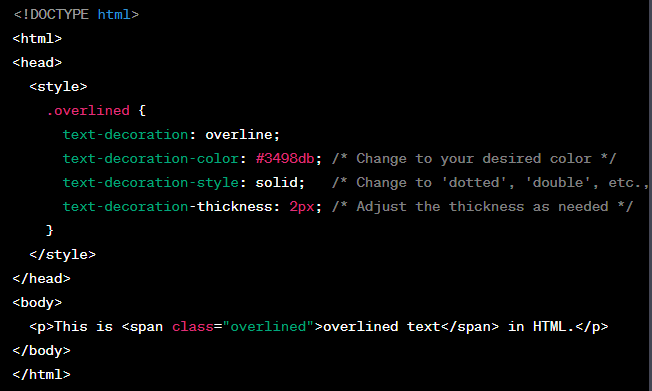
Alt:Guide to Overline Text in HTML, Video
Conclusion
Congratulations! You’ve now mastered the art of overlined text in HTML. By following the guidelines and best practices outlined in this guide, you can create visually appealing web content that engages your audience and leaves a lasting impression.
FAQs About Overlined Text
Absolutely! Overlined text can be applied to headings to make them more visually striking.
Overlined text is widely supported by modern browsers, but it’s always a good practice to test your design on different browsers for optimal compatibility.
Yes, you can combine overlined text with other text effects to create unique styles that suit your design concept.
While overlined text can enhance the aesthetics of many websites, its suitability depends on the overall design and branding of your site. Consider your website’s style and audience when deciding whether to use overlined text.
You can change the color of overlined text by adjusting the text-decoration-color property in your CSS, as demonstrated in the code snippet provided earlier.

