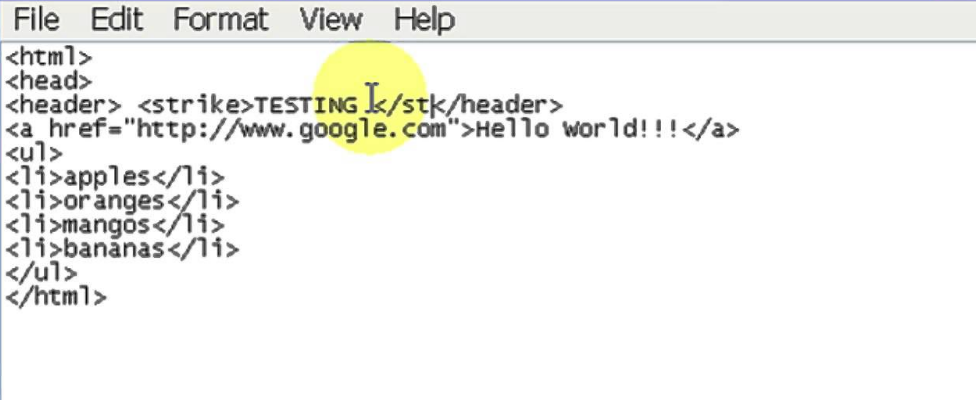Employing the strikethrough look in text can be achieved using HTML by leveraging the style instruction: text-decoration: line-through.
To enact this, enclose the intended text within suitable tags like <P>, <DIV>, or more commonly, <SPAN>. Favoring the <SPAN> tag is advantageous as it prevents unintended formatting disruptions.
Illustrating the effect with a coding example:
In this instance, the text is standard, <SPAN STYLE=”text-decoration: line-through”>this portion employs the strikethrough feature,</SPAN> then it resumes its standard appearance.
Alternative Methods for Strikethrough Application
Beyond using <SPAN> and <STRIKE>, the tags <S> and <DEL> can also be employed. They indicate “text that’s outdated” and “text that’s been removed.” It’s essential to be aware that certain internet browsers might not natively support these tags for strikethrough. To guarantee consistent presentation across diverse browsers, think about incorporating this code in your style sheets:
S {
text-decoration: line-through;
}
DEL {
text-decoration: line-through;
}Both tags respond to the text-decoration property. Thus, assigning properties like text-decoration: none or text-decoration: underline will render the desired effect.
Yet, it’s imperative to employ <S> and <DEL> tags judiciously — denoting text that’s either incorrect or removed. For other applications, using text-decoration: line-through directly or opting for <SPAN> is recommended.
Aesthetics, Combos, and Important Considerations
Balancing strikethrough aesthetics with other design elements might prove challenging and could differ based on the browser in use. To ensure uniformity, cross-browser testing is invaluable.
For instance, when desiring bold text along with strikethrough, style the <SPAN> tag as such:
- Within this segment, the text is standard, <SPAN STYLE=”text-decoration: line-through; font-weight: bold”>now the text adopts a bold strikethrough,</SPAN> then it resumes its standard form.
Variations in line weight and position can be influenced by font dimensions, subscripts, and superscripts, all contingent on browser specifications. Harmonizing these elements requires meticulous care.
When infusing different font sizes, it’s vital to maintain accurate markup:
- In this section, the text is regular, <SPAN STYLE=”text-decoration: line-through”>this segment employs the strikethrough, <SPAN STYLE=”font-size: 16pt;”>now, the text size amplifies while retaining the strikethrough,</SPAN></SPAN> then it reverts to its regular form.
Applying Strikethrough via CSS
CSS facilitates easy strikethrough integration.
By leveraging the text-decoration property and setting it to “line-through”, strikethrough can be applied. Here’s how:
- Inline CSS: Strikethrough can be directly introduced to an HTML segment via the style attribute, for example:
<p style="text-decoration: line-through;">This sentence is crossed out.</p>In this scenario, the content inside the <p> tag showcases a line crossing it out.
- External CSS: For uniform styling across a site or when multiple elements need the strikethrough, utilizing an external CSS document is prudent. For instance, by defining a CSS class:
.crossed-out-text {
text-decoration: line-through;
}Subsequently, in your HTML, associate this class with any segment to achieve the strikethrough:
<p class="crossed-out-text">This sentence is crossed out.</p>This method simplifies the process of bestowing the strikethrough appearance upon various elements using the crossed-out-text class.
- Utilizing Pseudo-Elements: Strikethrough can also be achieved through pseudo-elements such as ::before and ::after. This approach proves useful when wanting to infuse additional stylings or modify how the strikethrough appears.
Here’s a demonstration:
.custom-line::before {
content: "";
position: absolute;
top: 50%;
left: 0;
right: 0;
border-bottom: 1px solid red; /* Modifying how the strikethrough appears */
}Bind this class to the desired segment:
<p class="custom-line">This sentence showcases a personalized strikethrough.</p>In this instance, a unique strikethrough line emerges due to the ::before pseudo-element.
Do remember to modify CSS elements, like the text decoration or other stylings, to capture the intended strikethrough representation.
Considering Alternatives to the HTML <strike> Tag
Historically, the <strike> tag served to produce text with a strikethrough in HTML. However, as the web has evolved, this tag is no longer in vogue and is seen as outdated. Present-day HTML offers better alternatives for achieving the strikethrough effect. The most prevalent replacements are:
The <del> Element: The <del> tag signifies text that has been removed. In terms of semantics, it aligns perfectly with the idea of a strikethrough, emphasizing text that has been omitted or rendered obsolete.
For instance:
<p>Observe this <del>omitted</del> segment.</p>When the intention is to highlight removed or outdated content, the <del> tag emerges as the go-to choice.
- Utilizing CSS for Strikethrough: By deploying the text-decoration: line-through; attribute in CSS, you can achieve the strikethrough effect. This method offers extensive adaptability, allowing customizations to the strikethrough presentation. An illustrative example:
.crossed-text {
text-decoration: line-through;
}This strategy empowers you to tailor the strikethrough visuals as per your design aspirations.
In the realm of contemporary web design, opting for the <del> element to spotlight removed content and CSS for specific stylizations aligns best with the prevailing norms. It’s prudent to distance oneself from the antiquated <strike> tag.
Wrapping It Up
Essential Highlights:
- Utilizing text-decoration: The quintessential technique for crafting strikethrough in HTML pivots around the CSS text-decoration attribute set to line-through. This universal tactic can be mapped to a plethora of HTML components;
- Steer Clear of Outmoded Tags: The <strike> tag, previously a go-to for strikethrough, is no longer fitting for contemporary HTML. Adopting current and semantically accurate alternatives is the way forward;
- Employing the <del> Element: For cases demanding an emphasis on excised or irrelevant content, the <del> tag is your ally. It encapsulates the essence of strikethrough in such scenarios perfectly;
- Harnessing CSS for Customization: To wield full dominion over strikethrough visuals, anchor onto CSS classes with the text-decoration attribute. Such an approach unfolds doors to finetune details like hue, width, and other strikethrough aesthetics.
Cross-browser Consistency: Strikethroughs, especially when amalgamated with distinct styles, might render differently across browsers. It’s paramount to assess the display in multiple browser environments to guarantee uniformity and aesthetic excellence.
In a nutshell, to adeptly craft strikethrough text in HTML, it’s imperative to judiciously use elements like <del> and harness the prowess of CSS for design modifications. Abiding by these guidelines and sidestepping outdated tags ensures the creation of both visually and semantically enriched strikethrough text for web platforms.