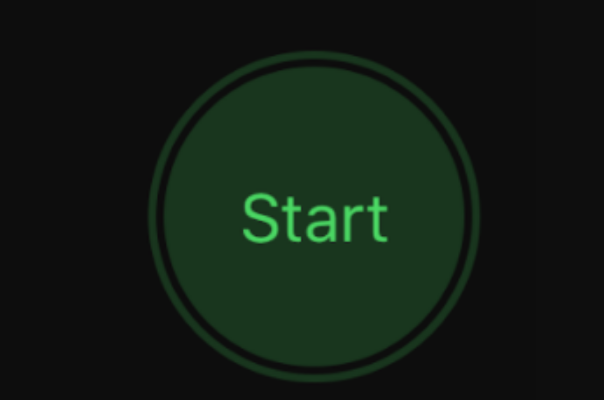Circular buttons, with their contemporary and minimalist design, can bring a touch of sophistication to your website. In this article, we’ll explore two straightforward techniques for crafting circular buttons using CSS, and we’ll delve into the incorporation of SVG icons to enhance their visual appeal and functionality.
Method 1: Creating Circle Buttons Using CSS
- Let’s start by creating a button using the HTML <button> tag:
<button type="button">Click Me</button>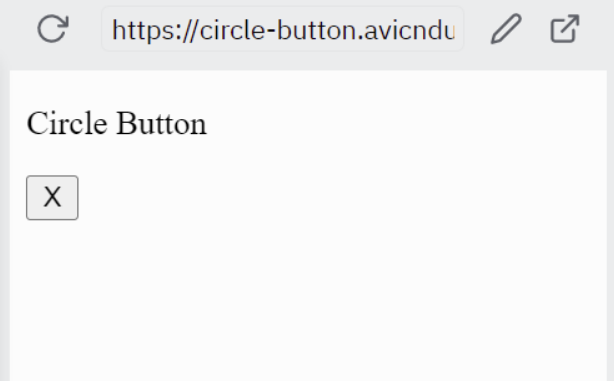
- Add some styles to the button, including background color and borders:
button {
background-color: #5f3dc4;
color: #eee;
border: 2px solid #5f3dc4;
}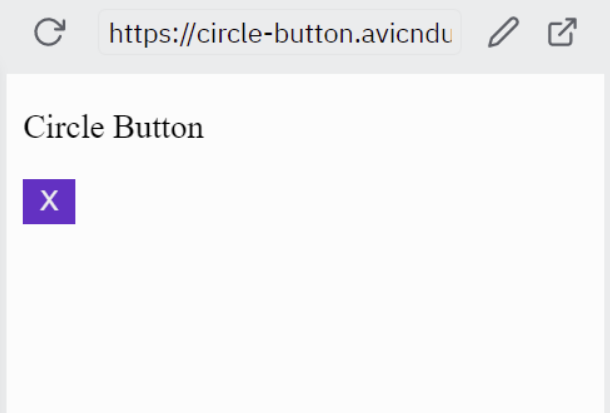
- Set the width and height of the button and make it square:
button {
width: 40px;
height: 40px;
}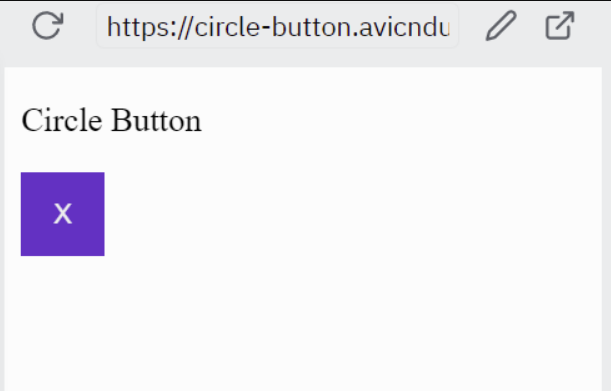
- Convert it to a circle by adding the radius of the border:
button {
border-radius: 50%;
}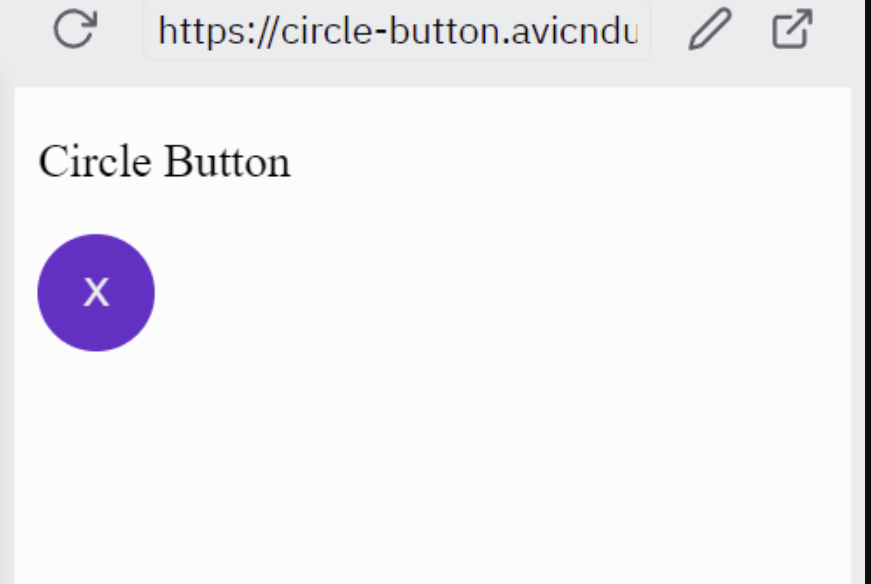
Method 2: Using SVG Icons on Circular Buttons
- SVG icons can be used instead of text in HTML buttons:
<button>
<img src="https://your-website.com/icon.svg">
</button>- If necessary, give the SVG icon the desired style:
button img {
height: 24px;
width: 24px;
}- You can also use Font Awesome icons on round buttons. First, add a link to the Font Awesome stylesheet to the head section of your page:
<link rel="stylesheet" href="https://cdnjs.cloudflare.com/ajax/libs/font-awesome/6.0.0/css/all.min.css" integrity="sha512-9usAa10IRO0HhonpyAIVpjrylPvoDwiPUiKdWk5t3PyolY1cOd4DSE0Ga+ri4AuTroPR5aQvXU9xC6qOPnzFeg==" crossorigin="anonymous" referrerpolicy="no-referrer" />- Then use in the Font Awesome icons:
<button>
<i class="fa-solid fa-bell"></i>
</button>Conclusion
Elevate the caliber of your web design with the incorporation of circular buttons. Whether you opt for a pure CSS approach or leverage SVG icons and Font Awesome, these methods provide the means to fashion visually captivating and interactive elements that enhance the overall user experience.
Feel free to experiment with an array of colors, sizes, and icons, tailoring them to harmonize seamlessly with your website’s unique style and to captivate your audience’s attention. By employing these strategies, you’ll have the capacity to elevate your user interface, resulting in a more engaging, aesthetically pleasing, and user-friendly website.