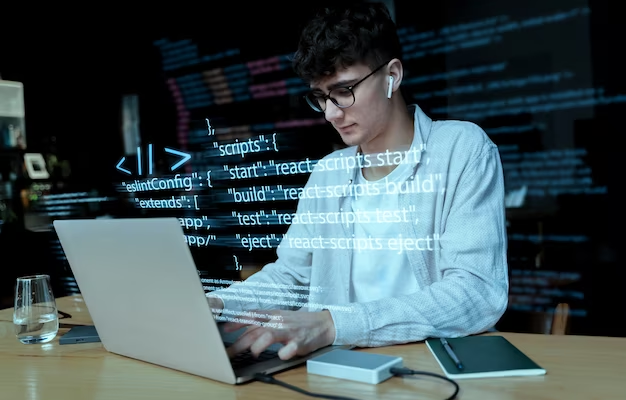In the world of web design, aesthetics play a crucial role in captivating the audience’s attention and enhancing user experience. Transparent buttons have emerged as a popular design choice for creating sleek and modern interfaces that seamlessly blend with the background. In this comprehensive guide, we will explore how to craft transparent buttons in HTML and CSS, along with ten inspiring examples.
What Are Transparent Buttons?
Transparent buttons, as the name suggests, are buttons that allow the background to show through, creating a subtle and visually appealing effect. Unlike traditional buttons with solid backgrounds, transparent buttons harmonize with the overall design, making them an excellent choice for various web elements.
Crafting Fully Transparent Buttons
Let’s kick things off by creating a basic fully transparent button. Follow along with the HTML and CSS code snippets below:
- HTML Code:
| <button type=”button”>Transparent Button</button> |
- CSS Code:
| button { padding: 15px 25px; color: #eee; border: 1px #1864ab solid; background-color: #1864ab;} button:hover { background-color: #a5d8ff;} |
In this example, we start with a simple button styled with a solid color background. To make it transparent, we changed the background-color property to transparent, ensuring that the button adapts to its surroundings. Additionally, we adjust the text color to maintain visibility.
The Power of Transparent Buttons in Web Design
Transparent buttons are more than just aesthetically pleasing elements in web design; they possess the power to influence user interactions and enhance the overall user experience. Let’s delve into why transparent buttons are a valuable asset in modern web design.
Aesthetic Sophistication
One of the primary reasons transparent buttons have gained popularity is their ability to exude a sense of sophistication and elegance. They seamlessly blend with the background, allowing other design elements to shine while still being noticeable and interactive.
Enhanced Readability
Transparent buttons often enhance the readability of content by minimizing visual distractions. When placed strategically, they provide a clear view of the underlying content, making it easier for users to focus on the message.
Harmonious Integration
These buttons are versatile and can adapt to various design schemes. Whether your website features a minimalist, vibrant, or image-heavy design, transparent buttons can harmoniously integrate without clashing with the overall aesthetics.
Encouraging Interaction
Transparent buttons maintain their interactive nature while adding a touch of subtlety. Users can still identify clickable elements, encouraging engagement, without overwhelming them with bold visuals.
Highlighting Important Actions
In web applications and forms, transparent buttons are often used to highlight critical actions like “Submit” or “Confirm.” Their unobtrusive nature ensures users focus on the task at hand while subtly guiding them toward essential actions.
Elevating User Experience
Ultimately, the use of transparent buttons contributes to an enhanced user experience. They create an intuitive and visually appealing interface that leaves a positive impression on visitors, encouraging them to explore further.
As you embark on your journey to incorporate transparent buttons into your web design, remember that their effectiveness lies in balance. When strategically placed and thoughtfully designed, transparent buttons can elevate your website’s appeal and functionality.

Video Guide
To finally answer all your questions, we have prepared a special video for you. Enjoy watching it!
Conclusion
Incorporating transparent buttons into your web design can elevate user experience and aesthetics. Whether you opt for fully transparent buttons that seamlessly blend with backgrounds or semi-transparent ones for subtle engagement, the possibilities are endless. Customizing button designs to align with your brand’s identity or adding hover effects for intuitive interactions can make your website stand out. Moreover, combining transparent buttons with images allows you to provide unobtrusive annotations.
Remember that the choice of transparent buttons should align with your website’s purpose and design philosophy. Experiment, adapt, and tailor these buttons to create a unique online presence that resonates with your audience. With the support of modern browsers, implementing transparent buttons has never been easier, opening up a world of creative possibilities for web designers and developers.
Embrace transparency in your web design and watch as your buttons seamlessly integrate with your content, enhancing both functionality and aesthetics. It’s time to explore the versatile realm of transparent buttons and unlock their potential to transform your website’s user interface.
FAQ
Transparent buttons are design elements used in web development that have no visible background, allowing them to blend seamlessly with the surrounding content or background images. These buttons are often used to create a minimalist and modern look for websites.
To create fully transparent buttons, you can set the background color of the button element to “transparent” in CSS. Additionally, you may need to adjust the text color to ensure visibility against the background.
Transparent buttons are widely supported, with compatibility extending to approximately 99.53% of web browsers globally. This makes them a reliable choice for modern web design.
Transparent buttons are versatile and can be used in various scenarios, such as creating call-to-action (CTA) buttons that don’t obstruct content, overlaying buttons on images for annotations, or designing navigation elements that blend seamlessly with the website’s background.